Notifications
Clear all
29 May 2021 10:57 AM
This Blog Topic is How to stop automatic updates in Windows 10.
Below Image You can Go to Control Panel.
Select Administrative Tools.
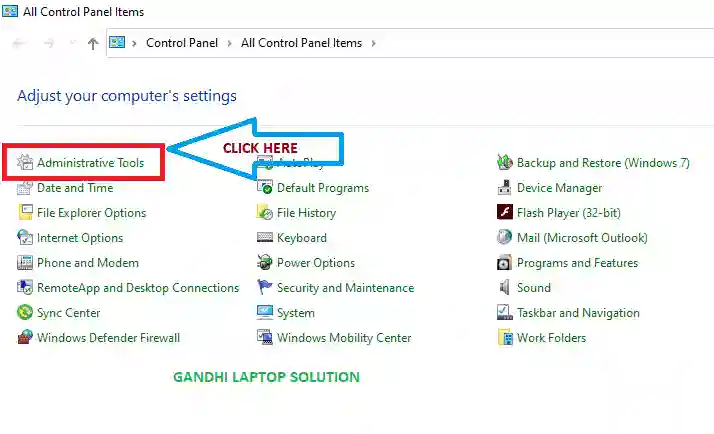
Next image Click On services option.
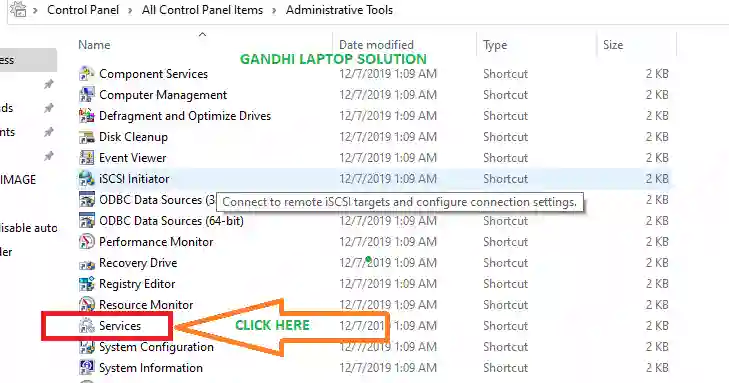
Search Windows update Option and double click on it.
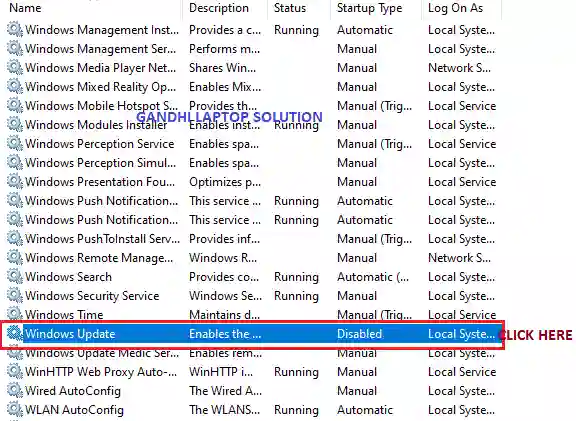
When double click on Windows Update option you will get the Windows Update Properties.
You can See there startup type Option.
There You can Select Disabled Option.
After that Click start service status and Resume.
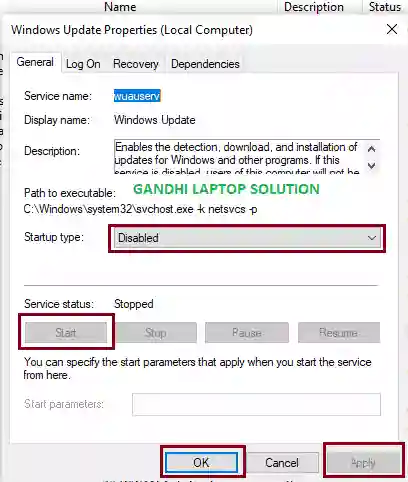
All these process Your Windows 10 automatic update Disable.
1 Reply

