This article i will show You one different way how to fix old Asus Bios from web site Bios. When you drag Bios file in UEFI Tools, If its showing Bios information,you can change this particular Bios Region with the help of this tools. You want to know about "CSME Region click Here" This Blog Related Best Way Asus Bios Repair With Website Bios.
Need Tools
- UEFI Tools
- Old Bios
- Website Bios
- First image saying Bios Information. I add there old Bios. You can see there Descriptor Region, GBE Region, ME Region and Bios Region.
- Descriptor Region specifics about Bios Region and other part of Bios.
- GBE have contain of Mac address for lan and more other thing on it.
- Me Region Contain have information about Intel Pch. when we face issue shut down after 20 min or fan spin fast or late display.
- Bios Region we need to Repair Asus Bios Region, now when our laptop No display condition. Web site support always gives Bios Region part.
Note - This Blog For Best Way Asus Bios Repair With Website Bios.
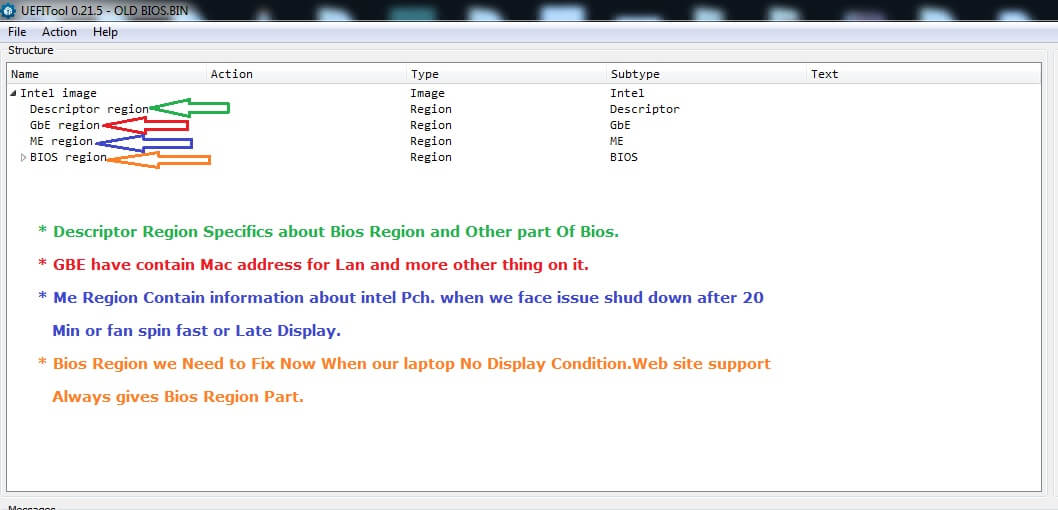
This Saying Select Asus Website Bios With UEFI Tools And Extract As Is..
1st Open UEFI Tools & Select Website UEFI Image & Open. Right click on UEFI image & extract this.
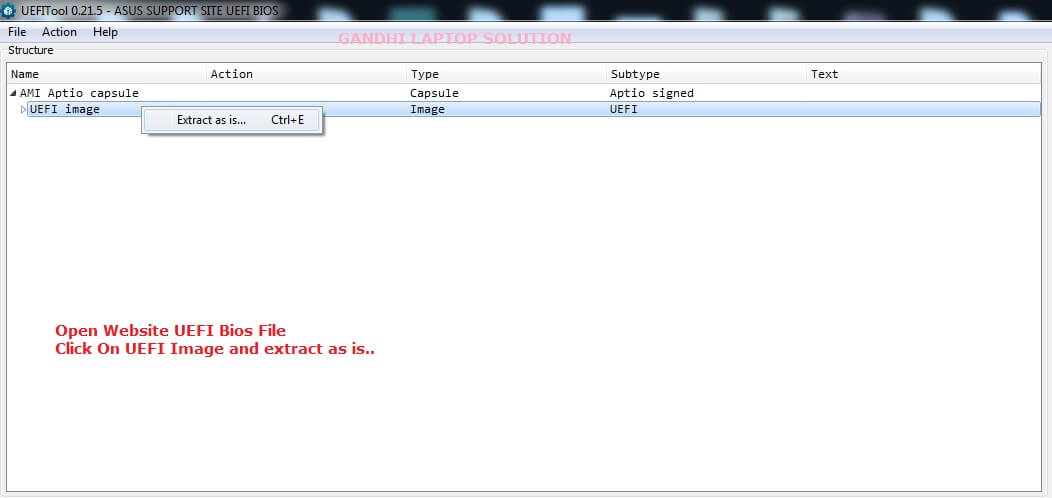
This image saying save Web site Bios the file name Bios Region. After save this file your path location of system.
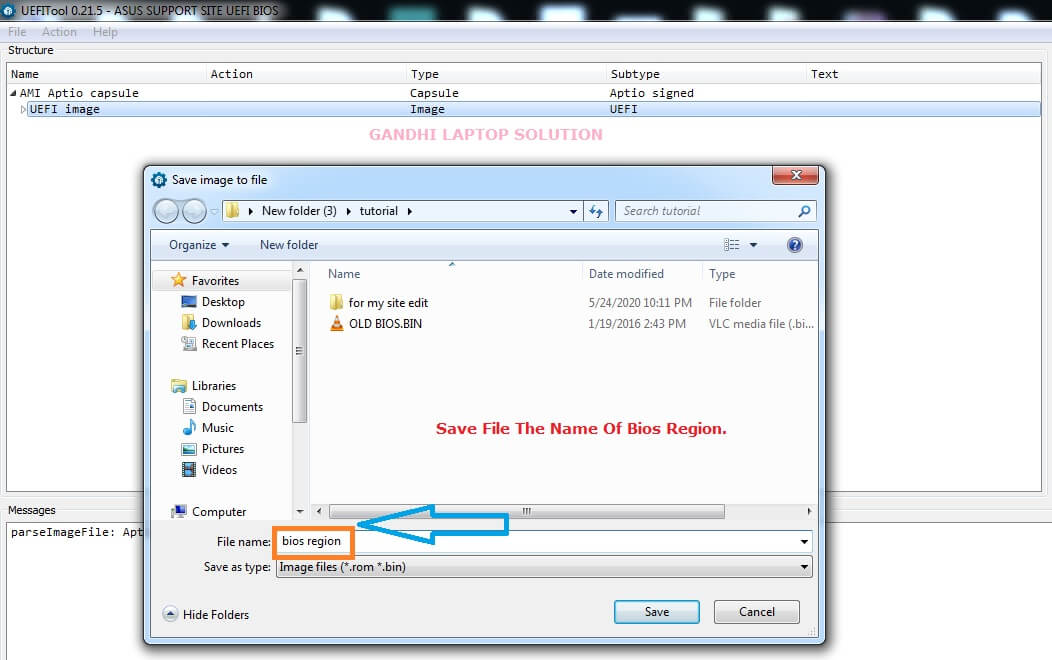
This image saying--Now open old Bios in UEFI Tools, click on Bios Region & replace, now select Bios Region file you already saved , Save file with new name.
Now your webSite Bios Region add with Your old Bios Region.
In Simple Words Your old bios Fix or Repair.
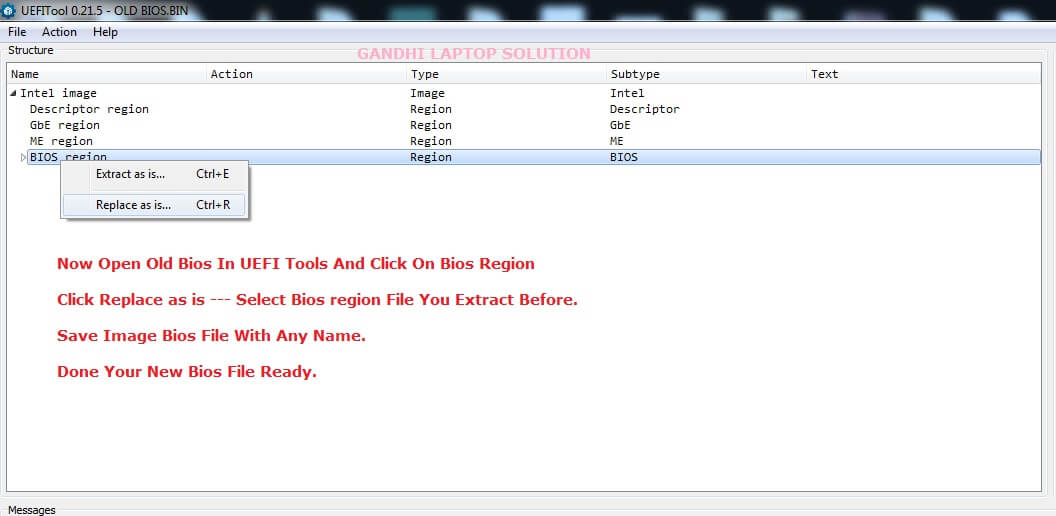
Note - Do This At your Own Risk. This information for education purpose, instruction True & reliable. you Can Try.
I Upload UEFI tools,old Bios,Website Bios. download this from link and do practice, follow all above instruction.
UEFI TOOLS
For CSME Clean Video Click Here
For My Youtube video Click Here

