Laptop Part no - Dell Inspiron 15-3542 ( Revealed 12 months 2017)
Mother Board No. - Wistron Cedar MB 13269-1 FX3MC.
Drawback - Battery Not Detect and Unknown Error present in Notification space.
Isolate The Difficulty Step By Step
1 - First examine DC jack any injury.
2 - Then Verify Vin(19v) voltage Cross from First Fet to second Mosfet.
3 - Then After Verify PSID.
4 - Principally Laptop computer Battery Not Detect Difficulty happens -- Battery can defective, Bat_In# and Unknown error can happens -- SDA, SCL, PSID,
5 - Now Let you know My Laptop computer Mom Board Difficulty -- If battery have backup Laptop computer Energy on however in notification space Unknown error exhibiting.
6 - If Battery mode we join adapter battery not detect error happens.
7 - First i examine PSID DC jack to IO is it okay 3.3v.
8 - After that Verify SDA,SCL, BAT_IN#, Bellow picture okay provide particulars of SDA,SCL,BAT_IN# , SDA 3.3v okay, SCL 3.3v okay, BAT_IN# 3.3v okay once we join battery this Bat_In# goes Low.
(adsbygoogle = window.adsbygoogle || []).push({});
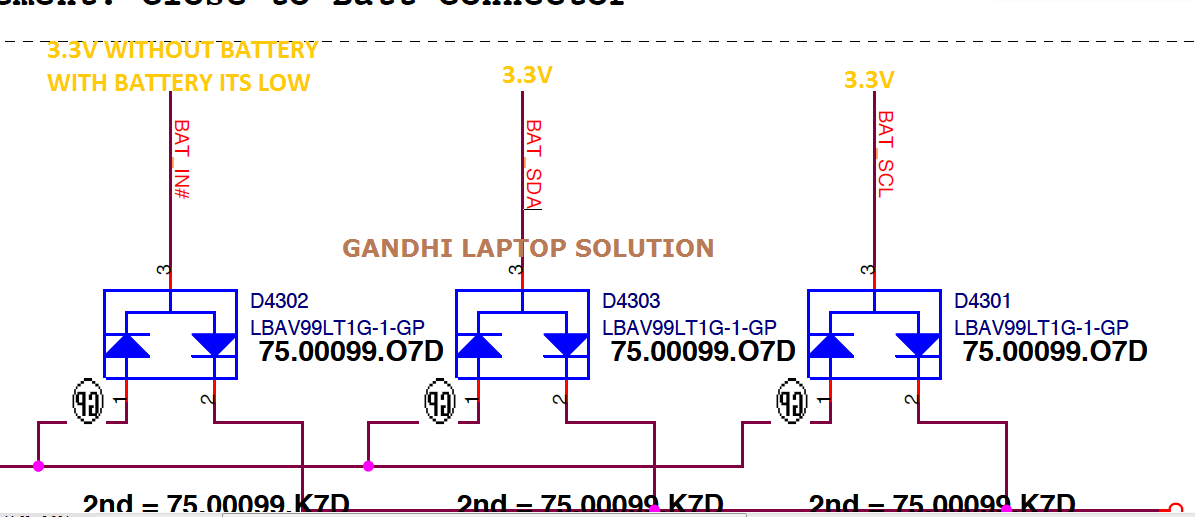
9 - SDA, SCL join each side- battery connector to charging ic and charging ic to io controller.
10 - In My case Battery connector close to RN4301 SDA line open and three.3v SDA not gone to Battery connector
11 - I change RN4301 with new identical worth. CASE DONE. For Free Bios Group click Here. That is my Case examine of Dell Inspiron 15-3542.
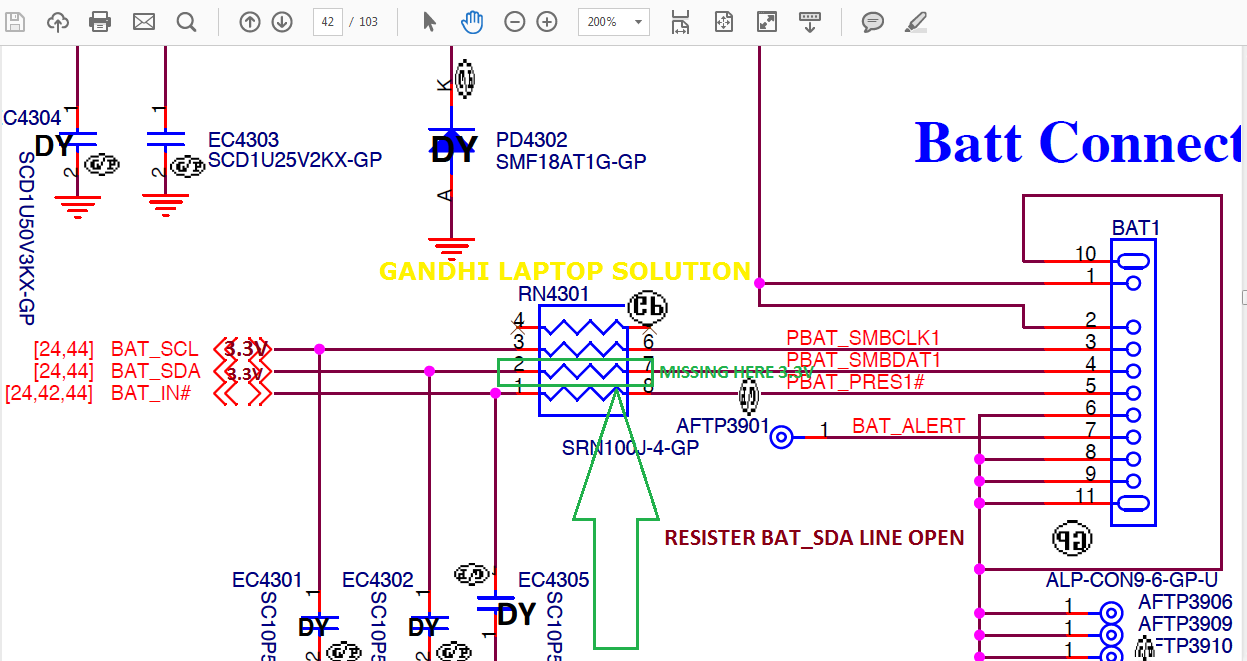
(adsbygoogle = window.adsbygoogle || []).push({});
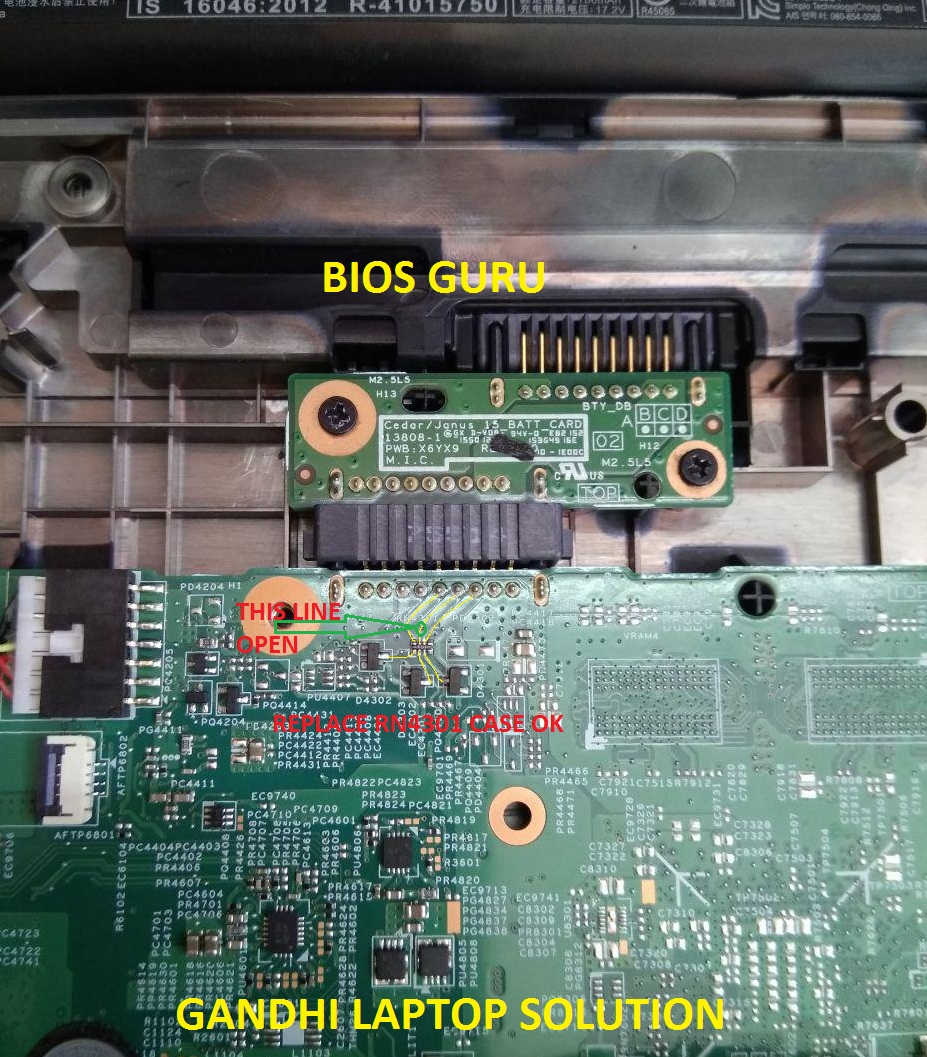
(adsbygoogle = window.adsbygoogle || []).push({});

HOW TO CLEAN TXE REGION
(adsbygoogle = window.adsbygoogle || []).push({});

