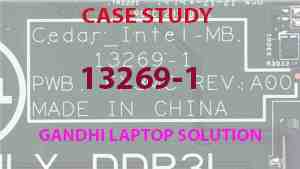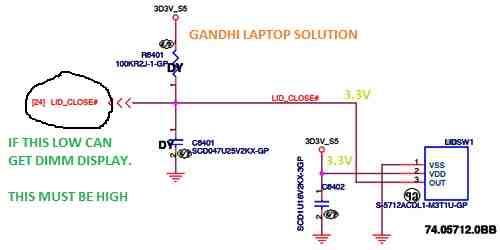This article I will Tell you simple And common issue Of Dell Inspiron 15.
Model - Dell Inspiron 15
Mother Board Part No - 13269-1 ( Cedar motherboard )
Problem - Dimm Display
If Lid is faulty We get Different Different Issue like Dimm display, goes off.
In this article, I will tell you why this motherboard goes dim due to Lid issue.
Test Step By Step
- All Laptop Motherboard comes with One lid Hall Sensor.
- If This Hall sensor Has an Issue We will face issue like - Dimm display, Suddenly Goes off, Intermittent issue.
- In Laptop Motherboard Hall sensor has 3 legs. One leg is 3D3V_S5, One leg is LID_close#, One Leg Is GND,
Bellow image I mark the Lid sensor on the motherboard. Both sides 3.3v must be Present.
When We flip the Laptop Hall Sensor senses the Magnet From the Lcd panel and This Lid Works like a Sensor Signal Goes low and the board goes To sleep Mode or sometimes Without a Flip the laptop Screen has Dimm Display.
If Facing an issue Remove This hall sensor and Do the jumper as I mark in the Below image.
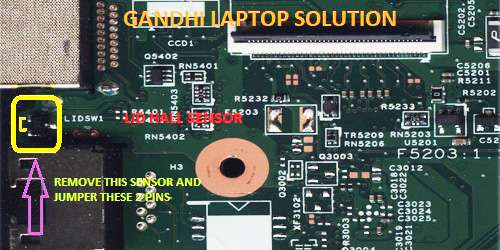
Below the Image, You can See the hall sensor in Schematic Diagram. This article Of Dell Inspiron 15.
For Other article Blog Click Here
For My Youtube Video Click Bellow Link