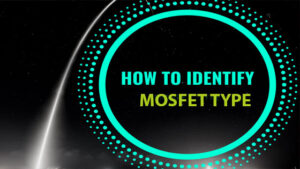In This article i will show you How to identify Mosfet type. P channel and N channel. For Join Free Bios Forum Click Here.
There are 4 type of mosfet
1 - P Channel Mosfet
2 - N Channel Mosfet
3 - Dual P-Channel Mosfet
4 - Dual N-Channel Mosfet
Note - This article Related How To Identify Mosfet Type.
We can identify P- channel and N-Channel Mosfet different Marking code.
Example-1

AO4435 -- Look at end of marking code number is ODD number(5), this is P- Channel Mosfet.
Example-2

Above image You can see AO4407 (7) is ODD number. They could be substitute with each other. No matter manufacturer. Only You see the voltage and empire of Mosfet for substitute.
Finally We can say Odd number marking code is P-Channel Mosfet.
N- Channel Mosfet - Look at last number of marking code it is even (4) number it is N - Channel Mosfet.
Example - 1
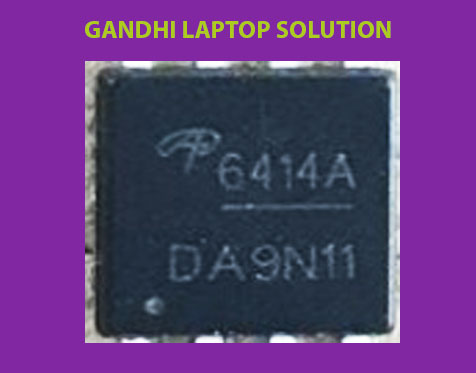
4 Marking you can see above image this is even number. Mosfet 6414 is N-Channel mosfet.
Example - 2

Look at Mosfet have 4800b is marking. (0) is even number. We can interchange with other N-Channel mosfet but we need to match voltage and empire. This is how to Identify mosfet type.
Different different way We can Identify Mosfet type. Here i show You one Type.
How to clean Txe Region
BEST SCREW DRIVER CLICK BELLOW LINK
For My Youtube video Click Here