unlock asus laptop bios password
When Asked For a Password. This article Is Unlock Asus Laptop Bios Password.
Enter wrong or Incorrect Password, Then Press Alt+R. A Prompt With The System Date Will Showing, e.g. 2019-04-2.
This Process you know how to Unlock Asus Laptop Bios Password.
For the Charging section Video Click Here.


PASSWORD OF THIS RESCUE IS —- 2019/04/25 LAHBAABB
NOW YOU CAN UNDERSTAND HOW TO FIND PASSWORD.
BELLOW I UPLOAD LIST FIND ACCORDING TO YOUR RESCUE.
2019
2019/04/26 L1AL0BBL
2019/04/27 B0OAALAD
2019/04/28 BL02D9BD
2019/04/29 2AD41A2B
2019/04/25 LAHBAABB
This is Asus one way How to Unlock Password Through Rescue Method.
For more Rescue List click and download the file.
NOTE – It is best to want Free registration first. Sort consumer identify and e-mail handle. You’ll Get one hyperlink on mail . Click on on hyperlink and Set a New Password. When You obtain the Free file remark there then i’ll verify You’re the energetic consumer. In any other case unknown consumer i’ll Delete. Or when You register the e-mail ship me your consumer identify and e-mail on Wtsapp no+919015823748. and Instructed me Do not Delete this E-mail id consumer.
For My Youtube video Click Here
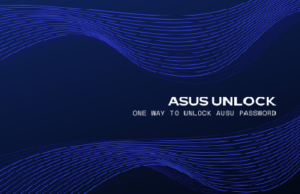
Tnx and keep supporting us